IntelliJ IDEA 2017.2
I know this has been asked, but I have tried every fix I could find, as shown below.
Every symbol in my java code has an error Cannot resolve method, or Cannot resolve symbol. However, the code still compiles and runs with 0 errors. The error messages in the IDE started the first time I opened the project, on 3 separate computers, but runs fine on a fourth....I can't find anything different on that fourth computer.
I have following the following instructions from this issue:
File -> Invalidate Caches / Restart
I deleted the [IDEA system](https://intellij-support.jetbrains.com/hc/en-us/articles/206544519-Directories-used-by-the-IDE-to-store-settings-caches-plugins-and-logs) directories, and re-imported the Maven project.
I have re-imported the Maven project
I re-imported the project with auto-import
I also followed the instructions from this issue:
File -> Synchronize
then
File -> Invalidate Caches / Restart
As well as the solutions here:
Check source roots
Ctrl+Alt+Shift+S
There were no errors or fixes in the Module source roots, or the module dependencies.
I also tried re-importing with "Search for projects recursively" checked as recommended here.
Edit1
This isn't a screenshot from my actual code, but my errors look the same as the screenshots from this post.
EDIT2
I just found an error I hadn't seen before. When I go to Project Structure (Ctrl+Alt+Shift+S), under Libraries, I see the following errors.
I checked on the location shown /home/user/.m2/repository/antlr/antlr/2.7.7/antlr-2.7.7-sources.jar and it doesn't exist. I have antlr-2.7.7.jar, but I'm not sure if I need to download the antlr-2.7.7.7-sources.jar, or just point my Library to the .jar I have (as I'm unfamiliar what these settings do)