I am not able see the logs attached to the tasks from the Airflow UI:
Log related settings in airflow.cfg file are:
remote_base_log_folder =base_log_folder = /home/my_projects/ksaprice_project/airflow/logsworker_log_server_port = 8793child_process_log_directory = /home/my_projects/ksaprice_project/airflow/logs/scheduler
Although I am setting remote_base_log_folter it is trying to fetch the log from http://:8793/log/tutorial/print_date/2017-08-02T00:00:00 - I don't understand this behavior. According to the settings the workers should store the logs at /home/my_projects/ksaprice_project/airflow/logs and they should be fetched from the same location instead of remote.