I want to use a separate project to store the Controllers for my test app. Due to how ASP.NET Core is working, you need to call services.AddMvc().AddApplicationPart with the assembly you want to add.
I use Visual Studio 2017 (so no more project.json there)
The problem is I can't reach the assembly I want to include!
I added reference there in my project:
Also, I decided to use polyfill for AppDomian like so (to reach assembly I need):
public class AppDomain
{
public static AppDomain CurrentDomain { get; private set; }
static AppDomain()
{
CurrentDomain = new AppDomain();
}
public Assembly[] GetAssemblies()
{
var assemblies = new List<Assembly>();
var dependencies = DependencyContext.Default.RuntimeLibraries;
foreach (var library in dependencies)
{
if (IsCandidateCompilationLibrary(library))
{
var assembly = Assembly.Load(new AssemblyName(library.Name));
assemblies.Add(assembly);
}
}
return assemblies.ToArray();
}
private static bool IsCandidateCompilationLibrary(RuntimeLibrary compilationLibrary)
{
return compilationLibrary.Name == ("TrainDiary")
|| compilationLibrary.Dependencies.Any(d => d.Name.StartsWith("TrainDiary"));
}
}
But when I used it there wasonly one assembly in the list (only linked to this project itself, not one with Controllers).
Here is my Startup.cs:
public class Startup
{
public IConfigurationRoot Configuration { get; }
public Startup(IHostingEnvironment env)
{
var builder = new ConfigurationBuilder()
.SetBasePath(env.ContentRootPath)
.AddJsonFile("appsettings.json", optional: true, reloadOnChange: true)
.AddJsonFile($"appsettings.{env.EnvironmentName}.json", optional: true)
.AddEnvironmentVariables();
Configuration = builder.Build();
}
// This method gets called by the runtime. Use this method to add services to the container.
// For more information on how to configure your application, visit https://go.microsoft.com/fwlink/?LinkID=398940
public void ConfigureServices(IServiceCollection services)
{
var assemblies = GetAssemblies(); // I tought I will find there Assmbly I need but no
services.AddSingleton<IHttpContextAccessor, HttpContextAccessor>();
services.AddReact();
services.AddMvc();
services.AddLogging();
}
// This method gets called by the runtime. Use this method to configure the HTTP request pipeline.
public void Configure(IApplicationBuilder app, IHostingEnvironment env, ILoggerFactory loggerFactory)
{
loggerFactory.AddConsole();
if (env.IsDevelopment())
{
app.UseDeveloperExceptionPage();
}
app.UseReact(config =>
{
});
app.UseStaticFiles();
app.UseMvcWithDefaultRoute();
}
public List<Assembly> GetAssemblies()
{
Assembly[] assemblies = AppDomain.CurrentDomain.GetAssemblies();
List<Assembly> currentAssemblies = new List<Assembly>();
foreach (Assembly assembly in assemblies)
{
if (assembly.GetName().Name.Contains("TrainDiary"))
{
currentAssemblies.Add(assembly);
}
}
return currentAssemblies;
}
}
How can I get my project to also lookup controllers in the other project? Why couldn't it see it?
UPD
Tried to make directly like in this exapmle here.
So my code started looks like that:
var controllersAssembly = Assembly.Load(new AssemblyName("TrainDiary.Controllers"));
services.AddMvc()
.AddApplicationPart(controllersAssembly)
.AddControllersAsServices();
And it succeed to get the assembly:
But when I try to call Controller function - it fails!
Controller code:
[Route("Login")]
public class LoginController: Controller
{
[Route("Login/Test")]
public void Test(string name, string password)
{
string username = name;
string pass = password;
}
}
Requests:
UPD2:
For some reason remove Routes helped:
public class LoginController: Controller
{
public void Test(string name, string password)
{
string username = name;
string pass = password;
}
}