You can also change this by creating a CustomRednerer. My solution is good if you want to create many tabbed pages in your application and you want to make one of them with scrollable tabs and second with non-scrollable tabs.
Here is code for Droid project:
using Android.Support.Design.Widget;
using App1;
using App1.Droid;
using Xamarin.Forms;
using Xamarin.Forms.Platform.Android.AppCompat;
[assembly: ExportRenderer(typeof(ScrollableTabbedPage), typeof(ScrollableTabbedPageRenderer))]
namespace App1.Droid
{
public class ScrollableTabbedPageRenderer : TabbedPageRenderer
{
public override void OnViewAdded(Android.Views.View child)
{
base.OnViewAdded(child);
var tabLayout = child as TabLayout;
if (tabLayout != null)
{
tabLayout.TabMode = TabLayout.ModeScrollable;
}
}
}
}
For Portable project:
using System;
using Xamarin.Forms;
namespace App1
{
public class ScrollableTabbedPage : TabbedPage
{
}
public class App : Application
{
public App()
{
var tabbedPage = new ScrollableTabbedPage();
for (int i = 0; i < 7; i++)
{
tabbedPage.Children.Add(this.GetMyContentPage(i));
}
MainPage = new NavigationPage(tabbedPage);
}
private ContentPage GetMyContentPage(int i)
{
return new ContentPage
{
Title = "Tab number " + i,
Content = new StackLayout
{
Children = {
this.GetMyButton()
}
}
};
}
private Button GetMyButton()
{
var myButton = new Button()
{
Text = "Welcome to Xamarin Forms!",
};
myButton.Command = new Command(() =>
{
myButton.Text = "Start" + DateTime.Now.ToString();
});
return myButton;
}
}
}
And for result you get this: