I downloaded the a frame work for parsing son links from here
and I googled how to to import a frame work into Xcode project, and it was as follows:
-highlighted the root of my project "the blue icon"
-chose 'build phases'
-chose 'link library'
-click on the plus sign '+'
-then, 'add another'
-navigated to the frame work I downloaded, but in the end nothing was added
please let me know how to import a frame work properly in Xcode
img:
cocoaPod-1
cocoaPods-2