I'm building an app using a UIDocumentBrowserViewController. All was working fine (locations and documents appeared, and were creatable, selectable)
All of a sudden, the document browser is showing up empty. No locations, no documents…
Prior to today, the browser was empty in the simulator, but worked fine on a device. Now the problem his "migrated" its way to my iPad. I assume this is a beta issue, but would be grateful to know if anyone else suffering from the same has managed to find a fix / workaround?
Tried…
- Clean build
- Deleting module cache / derived data
- Deleting / re-installing the app
- Restarting Xcode
- Restarting iPad
- Re-installing Xcode
- Rebooting Mac
I'm beginning to think I'm imagining that it was working in the past!
Xcode 9.0 beta 4 (9M189t)
Update
I just found that using
let dbvc = UIDocumentBrowserViewController(forOpeningFilesWithContentTypes:[kUTTypePlainText as String])
instead of my custom UTI works. And then reverting to my own UTI again still works.