I have an assignment in which I have to load the following items in a table view
- Image
- Title
- Description
The footer view is a simple horizontal black coloured rule of about 5 points.
But only the image is visible, but not the title and the description. Somehow the other views are obscured by the image view.
My custom tableview cell implementation
#import <UIKit/UIKit.h>
@interface MeowFestTableViewCell : UITableViewCell
@property (strong, nonatomic) IBOutlet UILabel *titleLabel;
@property (strong, nonatomic) IBOutlet UILabel *descriptionLabel;
@property (strong, nonatomic) IBOutlet UIImageView *imageView;
@end
and the implementation
#import "MeowFestTableViewCell.h"
@implementation MeowFestTableViewCell
- (void)awakeFromNib {
[super awakeFromNib];
// Initialization code
}
- (id)initWithCoder:(NSCoder *)aDecoder {
self = [super initWithCoder:aDecoder];
if (self) {
}
return self;
}
- (id)initWithStyle:(UITableViewCellStyle)style reuseIdentifier:(NSString *)reuseIdentifier {
self = [super initWithStyle:style reuseIdentifier:reuseIdentifier];
if (self) {
}
return self;
}
- (void)setSelected:(BOOL)selected animated:(BOOL)animated {
[super setSelected:selected animated:animated];
// Configure the view for the selected state
}
@end
My view controller
#import "MeowFestViewController.h"
#import "MeowFestTableViewCell.h"
@interface MeowFestViewController ()
@property (nonatomic, assign) NSInteger page;
@property (nonatomic, strong) NSMutableArray* feedItems;
@property (nonatomic, strong) NSMutableData* responseData;
@property (nonatomic, assign) CGPoint currentOffset;
@property (strong, nonatomic) IBOutlet UITableView *tableView;
@end
@implementation MeowFestViewController
-(void) awakeFromNib {
[super awakeFromNib];
}
-(void) loadView {
[super loadView];
// Force load.
UIView* view = self.view;
self.page = 0;
self.currentOffset = CGPointZero;
}
- (void)viewDidLoad {
[super viewDidLoad];
[self.tableView setDelegate:self];
[self.tableView setDataSource:self];
self.meowFestProtocolDelegate = self;
[self.meowFestProtocolDelegate getTheFeed:self.page];
}
#pragma mark - MeowFestProtocol
-(void) getTheFeed:(NSInteger) page {
NSString* url =
[NSString stringWithFormat:@"https://chex-triplebyte.herokuapp.com/api/cats?page=%d", self.page];
NSURL* nsUrl = [[NSURL alloc] initWithString:url];
NSMutableURLRequest *request = [NSMutableURLRequest requestWithURL:nsUrl];
[request setHTTPMethod:@"GET"];
dispatch_semaphore_t semaphore = dispatch_semaphore_create(0);
NSURLSession *session = [NSURLSession sharedSession];
NSURLSessionDataTask *task = [session dataTaskWithRequest:request
completionHandler:
^(NSData *data, NSURLResponse *response, NSError *error) {
self.feedItems = [NSJSONSerialization JSONObjectWithData: data
options: NSJSONReadingMutableContainers error: &error];
[self.tableView reloadData];
dispatch_semaphore_signal(semaphore);
}];
[task resume];
dispatch_semaphore_wait(semaphore, DISPATCH_TIME_FOREVER);
}
#pragma Table Arguments.
-(NSInteger) numberOfSectionsInTableView:(UITableView *)tableView {
return 1;
}
-(NSInteger) tableView:(UITableView *)tableView numberOfRowsInSection:(NSInteger)section {
return [self.feedItems count] + 1; // (10 items + 1 button)
}
- (CGFloat)tableView:(UITableView *)tableView heightForRowAtIndexPath:(nonnull NSIndexPath *)indexPath {
if (indexPath.row == 10) {
return 50.0f;
}
return 300.0f;
}
-(UIView*) tableView:(UITableView *)tableView viewForFooterInSection:(NSInteger)section {
UIView* footerView =
[[UIView alloc] initWithFrame:CGRectMake(
0, 0, CGRectGetWidth(self.view.bounds), 5)];
[footerView setBackgroundColor:[UIColor blackColor]];
return footerView;
}
-(CGFloat)
tableView:(UITableView *)tableView heightForFooterInSection:(NSInteger)section {
return 5.0f;
}
-(UITableViewCell*) tableView:(UITableView *)tableView cellForRowAtIndexPath:(NSIndexPath *)indexPath {
if (indexPath.row != 10) {
MeowFestTableViewCell* tableViewCell = (MeowFestTableViewCell*)[tableView dequeueReusableCellWithIdentifier:@"meowFestCell"];
if (tableViewCell == nil) {
tableViewCell = [[MeowFestTableViewCell alloc] initWithStyle:UITableViewCellStyleDefault reuseIdentifier:@"meowFestCell"];
}
NSDictionary* dict = (NSDictionary*) [self.feedItems objectAtIndex:(self.page * 10 + indexPath.row)];
// Initialise the data.
tableViewCell.titleLabel.text = (NSString*) [dict objectForKey:@"title"];
[tableViewCell.titleLabel sizeToFit];
tableViewCell.descriptionLabel.text = (NSString*) [dict objectForKey:@"description"];
[tableViewCell.descriptionLabel sizeToFit];
UIImage* catImage =
[UIImage imageWithData:[NSData dataWithContentsOfURL:[NSURL URLWithString:[dict objectForKey:@"image_url"]]]];
tableViewCell.imageView.image = catImage;
return tableViewCell;
} else {
UITableViewCell* cell = [tableView dequeueReusableCellWithIdentifier:@"loadMoreCell"];
if (cell == nil) {
cell = [[UITableViewCell alloc] initWithStyle:UITableViewCellStyleDefault reuseIdentifier:@"loadMoreCell"];
}
cell.backgroundColor = [UIColor colorWithRed:0.50 green:0.00 blue:0.50 alpha:1.0];
return cell;
}
}
- (NSIndexPath *)tableView:(UITableView *)tableView willSelectRowAtIndexPath:(NSIndexPath *)indexPath {
// rows in section 0 should not be selectable
if (indexPath.row == 10) {
return indexPath;
}
return nil;
}
- (void) scrollViewDidScroll:(UIScrollView *)scrollView {
CGPoint offset = scrollView.contentOffset;
CGSize size = scrollView.contentSize;
if (abs(size.height - offset.y) < 10) {
self.currentOffset = offset;
} else if (offset.y < self.currentOffset.y) {
if (offset.y == 0) {
self.page = 0;
self.currentOffset = CGPointZero;
}
}
}
- (void)tableView:(UITableView *)tableView didDeselectRowAtIndexPath:(NSIndexPath *)indexPath {
if (indexPath.row == [self.feedItems count]) {
[self.meowFestProtocolDelegate getTheFeed:(self.page + 1)];
self.page = self.page + 1;
[self.tableView reloadData];
}
}
/*
#pragma mark - Navigation
// In a storyboard-based application, you will often want to do a little preparation before navigation
- (void)prepareForSegue:(UIStoryboardSegue *)segue sender:(id)sender {
// Get the new view controller using [segue destinationViewController].
// Pass the selected object to the new view controller.
}
*/
@end
The output in the simulator is given below
UPDATE
I tried to add missing constraints as per @vadian's suggestion, but that option is disabled for me.
UPDATE # 2: @vadian's Setting the height constraints of both the UILabels works, but is there a way to not have to hard code the height of the UILabels? I am getting the content by making an API call, so I have no control over the returned text. The text can be as long as possible. I have already set the number of lines = 0 while the line break mode = Word Break.