I have the below HTML to show a loader with some content below loader image:
.LoaderText {
position: fixed;
height: 0;
width: 0;
display: flex;
justify-content: center;
top: 50%;
left: 50%;
white-space: nowrap;
}
.loader {
position: fixed;
border: 12px solid #f3f3f3; /* Light grey */
border-top: 12px solid #3498db; /* Blue */
border-radius: 50%;
width: 80px;
height: 80px;
animation: spin 2s linear infinite;
opacity: 0.5;
filter: Alpha(opacity=50);
}
#txtLoader {
Color: #f3f3f3;
font-size: 14px;
margin: 83px 0 0 10px;
}<div class = "LoaderText">
<a class="loader" [ngClass]= "{busyloader: IsBusy}" ></a>
<p id = "txtLoader">{{BusyContent}}</p>
</div>This code is working well in Chrome but does not work in IE11. {{BusyContent}} under the loader image is not centrally aligned in IE.
I have tried with align-items: center and vertical-align: middle, but no success.
I want to fix this issue and it should work properly in both Chrome and IE.
IE11:
Chrome:
Can some please provide me some inputs on the same?