We all know and love the autocomplete feature of Xcode.
 The above screenshot is taken from Xcode 9. I looks identical to what it did in Xcode 8. It knows about my class, and all of its different declarations and functions etc. This is not a SearchPaths-problem.
The above screenshot is taken from Xcode 9. I looks identical to what it did in Xcode 8. It knows about my class, and all of its different declarations and functions etc. This is not a SearchPaths-problem.
In Xcode 8, we were able to start typing the function name or the name of any variable used in the declaration of any function/initialiser to help the autocomplete single out which we want, like this:
However, in Xcode 9 this no longer happens. Instead, it completely ignores context and starts to show autocompletion as if I was typing this on a new line.
 Is there a way to enable this again? I didn't know I needed this function until I lost it.
Is there a way to enable this again? I didn't know I needed this function until I lost it.