My app got rejected due to
Guideline 3.2 - Business
We found that your app is not appropriate for the App Store since it is designed specifically for AppName.
It would be more appropriate to distribute and sell your app as a custom B2B app, directly to your business customers, through the Volume Purchase Program. You can find additional information regarding the Volume Purchase Program and the Custom B2B App Store in iTunes Connect Developer Help.
Now I also join the Volume Purchase Program with another apple id but now I don't now what to do next, How I can distribute my app ?