Using the example in Croppic, I keep ending up with borders on one or more sides of an image when I crop some images. Example:
Here is the code I am using to process the image:
// original sizes
$imgInitW = $request->get('imgInitW');
$imgInitH = $request->get('imgInitH');
// resized sizes
$imgW = $request->get('imgW');
$imgH = $request->get('imgH');
// offsets
$imgY1 = $request->get('imgY1');
$imgX1 = $request->get('imgX1');
// crop box
$cropW = $request->get('cropW');
$cropH = $request->get('cropH');
// rotation angle
$output_filename = sys_get_temp_dir() . "/croppedImg_" . rand();
$source_image = imagecreatefromjpeg($media->getPath());
$type = '.jpeg';
// resize the original image to size of editor
$resizedImage = imagecreatetruecolor($imgW, $imgH);
imagecopyresampled($resizedImage, $source_image, 0, 0, 0, 0, $imgW, $imgH, $imgInitW, $imgInitH);
// rotate the rezized image
$rotated_image = imagerotate($resizedImage, -$angle, 0);
// find new width & height of rotated image
$rotated_width = imagesx($rotated_image);
$rotated_height = imagesy($rotated_image);
// diff between rotated & original sizes
$dx = $rotated_width - $imgW;
$dy = $rotated_height - $imgH;
// crop rotated image to fit into original rezized rectangle
$cropped_rotated_image = imagecreatetruecolor($imgW, $imgH);
imagecolortransparent($cropped_rotated_image, imagecolorallocate($cropped_rotated_image, 0, 0, 0));
imagecopyresampled($cropped_rotated_image, $rotated_image, 0, 0, $dx / 2, $dy / 2, $imgW, $imgH, $imgW, $imgH);
// crop image into selected area
$final_image = imagecreatetruecolor($cropW, $cropH);
imagecolortransparent($final_image, imagecolorallocate($final_image, 0, 0, 0));
imagecopyresampled($final_image, $cropped_rotated_image, 0, 0, $imgX1, $imgY1, $cropW, $cropH, $cropW, $cropH);
// finally output png image
//imagepng($final_image, $output_filename.$type, $png_quality);
imagejpeg($final_image, $output_filename . $type, '100');
This usually only happens when I reduce the image as far as possible in the croppic window.
I am at a loss and have tried adjusting every parameter I can find. Any ideas?