Following guides like ggplot Donut chart I am trying to draw small gauges, doughnuts with a label in the middle, with the intention to put them later on on a map.
If the value reaches a certain threshold I would like the fill of the doughnut to change to red. Is it possible to achieve with if_else (it would be most natural but it does not work).
library(tidyverse)
df <- tibble(ID=c("A","B"),value=c(0.7,0.5)) %>% gather(key = cat,value = val,-ID)
ggplot(df, aes(x = val, fill = cat)) + scale_fill_manual(aes,values = c("red", "yellow"))+
geom_bar(position="fill") + coord_polar(start = 0, theta="y")
ymax <- max(df$val)
ymin <- min(df$val)
p2 = ggplot(df, aes(fill=cat, y=0, ymax=1, ymin=val, xmax=4, xmin=3)) +
geom_rect(colour="black",stat = "identity") +
scale_fill_manual(values = if_else (val > 0.5, "red", "black")) +
geom_text( aes(x=0, y=0, label= scales::percent (1-val)), position = position_dodge(0.9))+
coord_polar(theta="y") +
xlim(c(0, 4)) +
theme_void() +
theme(legend.position="none") +
scale_y_reverse() + facet_wrap(facets = "ID")
Scale fill manual values= if else.... this part does not work, the error says: Error in if_else(val > 0.5, "red", "black") : object 'val' not found. Is it my error, or some other solution exists?
I also realize my code is not optimal, initially gather waited for more variables to be included in the plot, but I failed to stack one variable on top of the other. Now one variable should be enough to indicate the percentage of completion. I realise my code is redundant for the purpose. Can you help me out?