In this question, generation of an arrow within xlabel/ylabel was explained. The explanation provides an example:
import matplotlib.pyplot as plt
fig, ax = plt.subplots(1, 1)
# plot your data here ...
ax.set_xlabel(r'$\rho/\rho_{ref}\;\rightarrow$', color='red')
ax.set_ylabel(r'$\Delta \Theta / \omega \longrightarrow$')
plt.show()
Resulting below:
How could one scale only arrow without scaling the text therein?