I recently attempted to automatically convert a WOFF encoding of a font to WOFF2. On Windows 8 and Mac OS 10.12, WOFF2 renders close enough between Chrome 60, IE 11, and Firefox 55. WOFF2 renders very badly in Chrome on Windows 7, but WOFF doesn't seem to suffer from the same problems. WOFF2 in Firefox appears to render correctly.
Mac OS 10.12, Safari
Windows 7, Chrome 60
Notice how the 1 and 7 are being moved down slightly.
-webkit-font-smoothing is set to antialiasing.
Is this a known issue?