I'm currently facing a problem with react-toolbox-checkboxes https://github.com/react-toolbox/react-toolbox/tree/dev/components/checkbox while trying to display them inline like this:
But all I can do is displaying them like this:
Code looks like this:
<Checkbox
checked={this.state.checkboxes[0].task}
label={t('search:instance_template.task')}
onChange={() => {
this.handleCheckboxChange(0, 'task')
}}
/>
Styles like this:
input[type="checkbox"]{
display: inline-block;
}
The checkboxes does receive classes and attributes but attributes like "display: inline-block" don't have any effect onto them. Any ideas? Thanks!