When I was installing AMD graphics drivers on Windows 10, I noticed a blurred background look, which is a style I want to achieve in my application.
I have tried using UpdateLayeredWindow, but it does not apply a blur effect. I have tried using DwmExtendFrameIntoClientArea and DwmEnableBlurBehindWindow but I am unsure how to customize window coloring and image overlays.
There is a DwmGetColorizationColor function, but there is no matching DwmSetColorizationColor function. There are ways to set system-wide coloring, but I would like colorization to affect solely my application window. Also, Aero Glass™ was removed from Windows 8 and 10.
How do I include these effects in my application using WinForms in a way that works on Windows 8/10? If WPF can render these effects, how does it do it and how do I achieve a similar effect on WinForms?