I am new to node.js and trying to make Rest API, now my REST API working fine but whenever i called this services through angularjs, it gives me "access-control-allow-origin" error. However, i added this code on server side :-
var express = require("express");
var app = express();
var router = express.Router();
app.use(function (req, res, next) {
res.header('Access-Control-Allow-Origin', '*');
res.header('Access-Control-Allow-Methods', 'GET, OPTIONS');
res.header('Access-Control-Allow-Headers', 'Content-Type, Authorization');
res.header('Access-Control-Allow-Credentials', true);
return next();
});
But its not working for me, i searched a lot but didn't get feasible solution, please help me out.