I'm trying write the path of the local images into the project and It seems to show me an undefined image.
as you can see I'm in the app.component.html I want to make
src="img/profile.png"
but in the browser I get this error
profile.png Failed to load resource: the server responded with a status of 404 (Not Found)
do I wrong with the path?