I have problem with Crashlytics (and with crashes shown in Xcode -> Organizer) because I don't see many of crashes that I should. From testers I should have many crashes there but I don't have. I logged into iTunes Connect and get zipped dSYM files there and upload them to Crashlytics to see new crashes. But even if it said that there is one or more new crash after upload dSYM I dont see any new crash. It looks like most of crashes I dont see in Crashlytics. Why is that? I need to get logs/crashes from devices that runs app from TestFlight. I think with Objective-C and before bitcode it worked much better.
Edit: Is it possible that in another tool (from 3rd party company) there would be crashes that aren't in Apple Organizer? I am asking if I should try more tools from other companies. Maybe some of crashes are because of memory. Is it possible that these crashes aren't in reports?
Thanks