Referencing to this answer I'm trying to get ProductVersion with windows Api using GetFileVersionInfo method. The problem is that through the propreties of .exe ProductVersion is visible, but programmatically I get only "0.0.0.0".
.exe propreties:
output:
Code:
printf( "File Version 1: %d.%d.%d.%d\n",
( verInfo->dwFileVersionMS >> 16 ) & 0xffff,
( verInfo->dwFileVersionMS >> 0 ) & 0xffff,
( verInfo->dwFileVersionLS >> 16 ) & 0xffff,
( verInfo->dwFileVersionLS >> 0 ) & 0xffff
);
printf( "File Version 2: %d.%d.%d.%d\n",
( verInfo->dwFileVersionLS >> 24 ) & 0xff,
( verInfo->dwFileVersionLS >> 16 ) & 0xff,
( verInfo->dwFileVersionLS >> 8 ) & 0xff,
( verInfo->dwFileVersionLS >> 0 ) & 0xff
);
printf( "Product Version 1: %d.%d.%d.%d\n",
( verInfo->dwProductVersionLS >> 24 ) & 0xff,
( verInfo->dwProductVersionLS >> 16 ) & 0xff,
( verInfo->dwProductVersionLS >> 8 ) & 0xff,
( verInfo->dwProductVersionLS >> 0 ) & 0xff
);
printf( "Product Version 2: %d.%d.%d.%d\n",
(verInfo->dwProductVersionMS >> 16) & 0xffff,
(verInfo->dwProductVersionMS >> 0) & 0xffff,
(verInfo->dwProductVersionLS >> 16) & 0xffff,
(verInfo->dwProductVersionLS >> 0) & 0xffff
);
printf( "Product Version 3: %d.%d.%d.%d\n",
(verInfo->dwProductVersionMS >> 16) & 0xffff,
(verInfo->dwProductVersionMS >> 8) & 0xffff,
(verInfo->dwProductVersionLS >> 16) & 0xffff,
(verInfo->dwProductVersionLS >> 8) & 0xffff
);
The question is - WTF? How to get ProductVersion, and how do the guys from Microsoft did that?