First of all, it seems like there are a lot of posts with the same kind of title, but none of them is focusing on the problem I am facing. That is the reason why I opened this new question, and I hope the title is explicit enought.
I am working on a text-editor on my own, and I was using a <textarea> at first, but I wanted to add various styles to the elements I was writing. After reading a lot of topics about it, I decided to change my <textarea> for an <iframe>.
Before trying anything new with design or whatever, I would like to have the same behaviour with this <iframe> and my previous <textarea>. But I am facing an issue :
My <iframe> element is in a page, index.html, which is linked with a CSS file, style.css. I am able to change the global <iframe> design (like width, height, border...) of the frame in style.css, but I can't add a special design to the elements inside the <iframe> with properties I added in my style.css.
I saw in the inspector that the iframe has a #document before any tag
But even if I tried to add this strange tag to the CSS, the style is not applied to the elements I want to change.
So to be concise, my question is this one : Is it possible to add some style to elements inside an iframe in the stylesheet file of the host page ?
Here are some relevant parts of my code, which shows what I would like to do : add a custom font to the <p> tags inside the <iframe>.
window.onload = function() {
var frameElement = document.getElementById("text-field");
var doc = frameElement.contentDocument;
doc.body.contentEditable = true;
} html, body {
margin : 0px;
background : #f5f5f5;
font-family: 'Roboto', sans-serif;
}
input:focus, textarea:focus {
outline: none;
}
.text-editor {
min-width : 800px;
width : 1200px;
max-width : 1600px;
min-height : 400px;
height : 850px;
max-height : 850px;
background : #f0f0f0;
box-shadow : 0px 1px 4px #ccc;
margin : auto;
overflow:auto
}
.text-editor .text-field {
display : block;
background-color : white;
min-height : 300px;
height : 600px;
max-height : 600px;
width : 90%;
margin : auto;
padding : 5px;
border: 1px solid #ccc;
}
.text-editor .text-field #document html body {
font-family: 'Source Code Pro', monospace;
font-size : 14px;
}<!DOCTYPE html>
<html>
<head>
<title>A Text Editor Project</title>
<link rel="stylesheet" type="text/css" href="CSS/style.css">
<link href="https://fonts.googleapis.com/css?family=Roboto:300,400" rel="stylesheet">
<link href="https://fonts.googleapis.com/css?family=Source+Code+Pro" rel="stylesheet">
<script src="https://ajax.googleapis.com/ajax/libs/jquery/3.2.1/jquery.min.js"></script>
</head>
<body>
<div class="text-editor">
<iframe class="text-field" id="text-field" src="about:blank" contenteditable="true">
</iframe>
</div>
</body>
</html>