I am facing a weird issue wherein on disabling/enabling certain condition in where clause, my Select query throws .net framework error.
Here is the CREATE table script.
Table test_classes:
CREATE TABLE [dbo].[test_classes]
(
[CLASSID] [int] NOT NULL,
[PARENTID] [int] NULL,
[CATID] [int] NOT NULL,
[CLASS_NAME] [nvarchar](255) NOT NULL,
[ORIGINAL_NAME] [nvarchar](255) NULL,
[GEOMETRY] [tinyint] NOT NULL,
[READ_ONLY] [bit] NOT NULL,
[DISPLAY_STYLES] [image] NULL,
[FEATURE_COUNT] [int] NOT NULL,
[TEMPOWNER] [int] NULL,
[OPTIONS] [int] NOT NULL,
[POLYGON_TYPE] [int] NULL,
[CLASS_EXTRA] [nvarchar](1024) NULL,
[MAPID] [int] NULL
) ON [PRIMARY] TEXTIMAGE_ON [PRIMARY]
Table test_polygon:
CREATE TABLE [dbo].[test_polygon]
(
[FID] [nvarchar](36) NOT NULL,
[EXTENT_L] [float] NOT NULL,
[EXTENT_T] [float] NOT NULL,
[EXTENT_R] [float] NOT NULL,
[EXTENT_B] [float] NOT NULL,
[COORDINATES] [image] NULL,
[CHAINS] [smallint] NOT NULL,
[CLASSID] [int] NOT NULL,
[SPATIAL_KEY] [bigint] NULL
) ON [PRIMARY] TEXTIMAGE_ON [PRIMARY]
Due to word limitation (due to image datatype), here is the INSERT input: GDrive SQL Link
SELECT SQL query:
select
Class_Name, FID,
geometry::STGeomFromWKB(b1+b2,0) as polygon,
Class_ID, Original_Name
from
(Select
cl.Class_Name, p.FID,
substring(CAST(p.Coordinates AS varbinary(max)),1,1) as b1,
substring(CAST(p.Coordinates AS varbinary(max)),3,999999) as b2,
cl.ClassID as Class_ID,
cl.Original_Name
From
test_polygon p
Inner Join
test_classes cl on cl.ClassID = p.ClassID) s_polygon
--where Class_ID = 215 --Filter#1
--where Class_Name = 'L1_County' --Filter#2
To note, Class_ID 215 represents 'L1_County' class_name.
Problem is, if you enable Filter#1, then the output is as expected. But when I only enable Filter#2 then the query fails with .NET Error.
Expected output :
Class_Name FID polygon Class_ID Original_Name
----------- ---------------- ------------- ----------- ------------------------
L1_County Northamptonshire <long value> 215 B8USR_4DB8184E88092424
Error I get :
Msg 6522, Level 16, State 1, Line 4
A .NET Framework error occurred during execution of user-defined routine or aggregate "geometry":
System.FormatException: 24119: The Polygon input is not valid because the start and end points of the exterior ring are not the same. Each ring of a polygon must have the same start and end points.System.FormatException:
at Microsoft.SqlServer.Types.GeometryValidator.ValidatePolygonRing(Int32 iRing, Int32 cPoints, Double firstX, Double firstY, Double lastX, Double lastY)
at Microsoft.SqlServer.Types.Validator.Execute(Transition transition)
at Microsoft.SqlServer.Types.ForwardingGeoDataSink.EndFigure()
at Microsoft.SqlServer.Types.WellKnownBinaryReader.ReadLineStringPoints(ByteOrder byteOrder, UInt32 cPoints, Boolean readZ, Boolean readM)
at Microsoft.SqlServer.Types.WellKnownBinaryReader.ReadLinearRing(ByteOrder byteOrder, Boolean readZ, Boolean readM)
at Microsoft.SqlServer.Types.WellKnownBinaryReader.ParseWkbPolygonWithoutHeader(ByteOrder byteOrder, Boolean readZ, Boolean readM)
at Microsoft.SqlServer.Types.WellKnownBinaryReader.ParseWkb(OpenGisType> type) > at Microsoft.SqlServer.Types.WellKnownBinaryReader.Read(OpenGisType type, Int32 srid)
at Microsoft.SqlServer.Types.SqlGeometry.GeometryFromBinary(OpenGisType type, SqlBytes binary, Int32 srid) .
What I am trying to ask is, Why do I get error when WHERE clause has Class_Name and not when Class_ID.
I am using SQL Server 2012 Enterprise edition. Error replicates in SQL Server 2008 as well.
edit:
Estimated Execution plan for Filter#1 :
Estimated Execution plan for Filter#2 :