Using a dataset, Weka and the J48 classifier I've got the following tree: 
And it splits off a lot on 'NumTweets' on the right side. Can I prevent J48 from doing more than a specified amount of splits on one field? Because this is obviously overfitting my data on a specific field. Ideally I'd want it to only reuse the same field in a branch 3-4 times. Is there any way I can do this?
Thanks in advance!