Ever day at 12 am there is an automatic email with an excel attachment from a vendor service with a specific subject. I am using rules and code to attempt to save the attachment and insert the information into a database I have created upon being received in the inbox.
I have tried code that I have found online however I don't know if doesn't work because of some network/ security setting my company has or if its he code it self.
Rule:
CODE:
Public Sub CribMaster2Database(itm As Outlook.MailItem)
Dim objAtt As Outlook.Attachment
Dim saveFolder As String
saveFolder = "c:\temp\"
If olItem.Subject = "Test" Then
For Each objAtt In itm.Attachments
objAtt.SaveAsFile saveFolder & "\" & objAtt.DisplayName
Set objAtt = Nothing
Next
End If
End Sub