I'm trying to fetch data from http://www.recipepuppy.com/api/?q=onion&p=1. (Sample query)
It works in a browser, but I was trying to fetch it inside my React app and I'm encountering “No 'Access-Control-Allow-Origin' header is present on the requested resource error.
So I changed my strategy and now I'm trying to use JSONP (https://github.com/mzabriskie/axios/blob/master/COOKBOOK.md#jsonp).
But I can't make it work. I'm getting this error all the time. Can someone please help me with my issue?
Error:
Uncaught ReferenceError: jp0 is not defined at ?q=onion&p=1&callback=__jp0:1
My Code:
import jsonp from 'jsonp'
export const FETCH_RECIPES = 'FETCH_RECIPE'
export const SHOW_INFO = 'SHOW_INFO'
export function fetchRecipes (searchTermToDOoooooooooo) {
const request = jsonp('http://www.recipepuppy.com/api/?q=onion&p=1', null, function (err, data) {
if (err) {
console.error(err.message)
} else {
console.log(data)
}
})
return (dispatch) => {
/*
request.then(({ data: data1 }) => {
dispatch({ type: FETCH_RECIPES, payload: data1 })
})
*/
}
}
export function showInfo (info) {
return {
type: SHOW_INFO,
payload: info
}
}
How that error looks in dev tools: