I have run this program over and over, and got no error. But when I packaged it up into an executable it wouldn't run. So I deleted my derbyDB file to run from scratch and get a better sense of the error from intellij. It is saying there is no suitable driver for the derby connection. I have checked the product structure, the jar is in the right place, and the DERBY_HOME variable is still correct. Does anyone have any ideas
error message:
"C:\Program Files\Java\jdk1.8.0_131\bin\java" -Dfile.encoding=windows-1252 -jar C:\Users\A5S17\IdeaProjects\TestingProto\out\artifacts\TestingProto_jar\TestingProto.jar
java.sql.SQLException: No suitable driver found for jdbc:derby:myDB;create=true
at java.sql.DriverManager.getConnection(DriverManager.java:689)
at java.sql.DriverManager.getConnection(DriverManager.java:270)
at sample.Controller.createConnection(Controller.java:826)
at sample.Controller.initialize(Controller.java:693)
at sun.reflect.NativeMethodAccessorImpl.invoke0(Native Method)
at sun.reflect.NativeMethodAccessorImpl.invoke(NativeMethodAccessorImpl.java:62)
at sun.reflect.DelegatingMethodAccessorImpl.invoke(DelegatingMethodAccessorImpl.java:43)
at java.lang.reflect.Method.invoke(Method.java:498)
at sun.reflect.misc.Trampoline.invoke(MethodUtil.java:71)
at sun.reflect.GeneratedMethodAccessor1.invoke(Unknown Source)
at sun.reflect.DelegatingMethodAccessorImpl.invoke(DelegatingMethodAccessorImpl.java:43)
at java.lang.reflect.Method.invoke(Method.java:498)
at sun.reflect.misc.MethodUtil.invoke(MethodUtil.java:275)
at javafx.fxml.FXMLLoader.loadImpl(FXMLLoader.java:2566)
at javafx.fxml.FXMLLoader.loadImpl(FXMLLoader.java:2441)
at javafx.fxml.FXMLLoader.loadImpl(FXMLLoader.java:3214)
at javafx.fxml.FXMLLoader.loadImpl(FXMLLoader.java:3175)
at javafx.fxml.FXMLLoader.loadImpl(FXMLLoader.java:3148)
at javafx.fxml.FXMLLoader.loadImpl(FXMLLoader.java:3124)
at javafx.fxml.FXMLLoader.loadImpl(FXMLLoader.java:3104)
at javafx.fxml.FXMLLoader.load(FXMLLoader.java:3097)
at sample.Main.start(Main.java:21)
at com.sun.javafx.application.LauncherImpl.lambda$launchApplication1$162(LauncherImpl.java:863)
at com.sun.javafx.application.PlatformImpl.lambda$runAndWait$175(PlatformImpl.java:326)
at com.sun.javafx.application.PlatformImpl.lambda$null$173(PlatformImpl.java:295)
at java.security.AccessController.doPrivileged(Native Method)
at com.sun.javafx.application.PlatformImpl.lambda$runLater$174(PlatformImpl.java:294)
at com.sun.glass.ui.InvokeLaterDispatcher$Future.run(InvokeLaterDispatcher.java:95)
at com.sun.glass.ui.win.WinApplication._runLoop(Native Method)
at com.sun.glass.ui.win.WinApplication.lambda$null$148(WinApplication.java:191)
at java.lang.Thread.run(Thread.java:748)
java.lang.NullPointerException
at sample.Controller.initialize(Controller.java:694)
at sun.reflect.NativeMethodAccessorImpl.invoke0(Native Method)
at sun.reflect.NativeMethodAccessorImpl.invoke(NativeMethodAccessorImpl.java:62)
at sun.reflect.DelegatingMethodAccessorImpl.invoke(DelegatingMethodAccessorImpl.java:43)
at java.lang.reflect.Method.invoke(Method.java:498)
at sun.reflect.misc.Trampoline.invoke(MethodUtil.java:71)
at sun.reflect.GeneratedMethodAccessor1.invoke(Unknown Source)
at sun.reflect.DelegatingMethodAccessorImpl.invoke(DelegatingMethodAccessorImpl.java:43)
at java.lang.reflect.Method.invoke(Method.java:498)
at sun.reflect.misc.MethodUtil.invoke(MethodUtil.java:275)
at javafx.fxml.FXMLLoader.loadImpl(FXMLLoader.java:2566)
at javafx.fxml.FXMLLoader.loadImpl(FXMLLoader.java:2441)
at javafx.fxml.FXMLLoader.loadImpl(FXMLLoader.java:3214)
at javafx.fxml.FXMLLoader.loadImpl(FXMLLoader.java:3175)
at javafx.fxml.FXMLLoader.loadImpl(FXMLLoader.java:3148)
at javafx.fxml.FXMLLoader.loadImpl(FXMLLoader.java:3124)
at javafx.fxml.FXMLLoader.loadImpl(FXMLLoader.java:3104)
at javafx.fxml.FXMLLoader.load(FXMLLoader.java:3097)
at sample.Main.start(Main.java:21)
at com.sun.javafx.application.LauncherImpl.lambda$launchApplication1$162(LauncherImpl.java:863)
at com.sun.javafx.application.PlatformImpl.lambda$runAndWait$175(PlatformImpl.java:326)
at com.sun.javafx.application.PlatformImpl.lambda$null$173(PlatformImpl.java:295)
at java.security.AccessController.doPrivileged(Native Method)
at com.sun.javafx.application.PlatformImpl.lambda$runLater$174(PlatformImpl.java:294)
at com.sun.glass.ui.InvokeLaterDispatcher$Future.run(InvokeLaterDispatcher.java:95)
at com.sun.glass.ui.win.WinApplication._runLoop(Native Method)
at com.sun.glass.ui.win.WinApplication.lambda$null$148(WinApplication.java:191)
at java.lang.Thread.run(Thread.java:748)
Line 826 is the call to the function below:
private static String dbURL = "jdbc:derby:myDB;create=true";
public static void createConnection() {
try{
Class.forName("org.apache.derby.jdbc.ClientDriver").newInstance();
//below gets the connection specified earlier
conn = DriverManager.getConnection(dbURL);
System.out.println("DB Connection Created!");
}
catch(Exception e) {
e.printStackTrace();
}
}
Line 826 is the line conn = DriverManager.getConnection(dbURL);
contents of the META-INF Manifest:
Manifest-Version: 1.0
Main-Class: sample.Main