I have this code :
<div class="st-form-line">
<span class="st-labeltext">Countries</span>
<label class="margin-right10"><input type="radio" id="members_create_campaign_form_countrySelectionType_0" name="members_create_campaign_form[countrySelectionType]" required="required" value="0" checked="checked" /> All</label>
<label class="margin-right10"><input type="radio" id="members_create_campaign_form_countrySelectionType_1" name="members_create_campaign_form[countrySelectionType]" required="required" value="1"/> Selected</label>
<div id="clist_div" class="simplebox cgrid540-right" style="display:none;">
<div style="padding:5px"></div>
<div class="simplebox cgrid200-left">
<p style="text-align:center;"><b>Excluded Countries</b></p>
<select size="10" name="excluded2" style="width:200px; height:160px;" onDblClick="moveSelectedOptions(this.form['excluded2'],this.form['countries[]'])" multiple >
<?php foreach($arrayCountries as $country) {?>
<option value="<?= $country ?>" ><?= $country ?></option>
<?php } ?>
</select>
</div>
<div class="simplebox cgrid40-left">
<input class="button-blue" type="button" name="right" value=">>" onclick="moveSelectedOptions(this.form['excluded2'],this.form['countries[]'])"><br/><br/>
<input class="button-blue" type="button" name="left" value="<<" onclick="moveSelectedOptions(this.form['countries[]'],this.form['excluded2'])">
</div>
<div class="simplebox cgrid200-left">
<p style="text-align:center;"><b>Selected Countries</b></p>
<select size="10" id="members_create_campaign_form_countries" name="countries[]" style="width:200px; height:160px;" onDblClick="moveSelectedOptions(this.form['countries[]'],this.form['excluded2'])" multiple >
</select>
</div>
</div>
<div class="clear"></div>
</div>
after i choose some countries from left side is adding me to right side, ok, that's good, but my problem is if is not selected as in this photo

is not adding in my database, and in this screnshoot it added only Canada and Germany that is selected and normally i want to add all countries that is added in right side.
This is js code:
<script type="text/javascript">
$(document).ready(function () {
if ($('#members_create_campaign_form_countrySelectionType_1').is(':checked')) {
$('#clist_div').show('slow');
}
$('#members_create_campaign_form_countrySelectionType_0').click(function () {
$('#clist_div').hide('slow');
});
$('#members_create_campaign_form_countrySelectionType_1').click(function () {
$('#clist_div').show('slow');
});
function selectDiff(s1Id, s2Id) {
var selected = $('#' + s2Id + ' option').map(function(){
return this.value;
}).get()
var excluded = $('#' + s1Id + ' option').each(function() {
if (selected.indexOf(this.value) != -1) {
selected.splice(selected.indexOf(this.value), 1);
$(this).remove();
}
}).get()
};
selectDiff('clist_div', 'members_create_campaign_form_countries');
});