I am trying to setup a simple project with Angular2/4 with bootstrap.
I cloned the Angular-Webpack-Starter repo, removed the things which are no longer needed and added bootstrap according to the link https://github.com/AngularClass/angular-starter/wiki/How-to-use-Bootstrap-4-and-Sass-(and-jQuery)
When I start the server through npm run server, it is getting compiled correctly. But css/scss are not getting loaded.
As you see in the below snapshot, css are not getting loaded.
I am using the following HTML in the HomeComponent
<div>
<h1>HOME</h1>
<div class="container">
<div class="row">
<div class="col-md-6"> 1 of 2 </div>
<div class="col-md-6"> 1 of 2 </div>
</div>
<div class="row">
<div class="col-md-4"> 1 of 3 </div>
<div class="col-md-4"> 1 of 3 </div>
<div class="col-md-4"> 1 of 3 </div>
</div>
</div>
</div>
What is that I am doing wrong here?