I have an svg file as following:
The width of the lines are about 3 and 5 px. The problem is, when the size of the svg image on my site changes (Or I zoom or view it on a mobile device), lines gets much thicker like this:
I don't want them to get resized but rather maintain their width what ever the size of the image is. How can I do that?