I am making a login screen where I have 2 EditText and 2 Buttons. I have placed them in vertical way one below each other. But I want to bring all the content at centre in my layout.
Below is my activity_login.xml:
<?xml version="1.0" encoding="utf-8"?>
<android.support.constraint.ConstraintLayout xmlns:android="http://schemas.android.com/apk/res/android"
xmlns:app="http://schemas.android.com/apk/res-auto"
xmlns:tools="http://schemas.android.com/tools"
android:layout_width="match_parent"
android:layout_height="match_parent"
android:id="@+id/loginLayout"
android:orientation="vertical">
<android.support.design.widget.TextInputLayout
android:id="@+id/emailLayout"
android:layout_width="0dp"
android:layout_height="wrap_content"
app:layout_constraintBottom_toBottomOf="@+id/passwordLayout"
app:layout_constraintLeft_toLeftOf="parent"
app:layout_constraintRight_toRightOf="parent"
app:layout_constraintTop_toTopOf="parent">
<android.support.design.widget.TextInputEditText
android:id="@+id/loginEmail"
android:layout_width="match_parent"
android:layout_height="wrap_content"
android:drawableEnd="@drawable/ic_action_user"
android:hint="@string/email"
android:textAppearance="@style/TextLabel" />
</android.support.design.widget.TextInputLayout>
<android.support.design.widget.TextInputLayout
android:id="@+id/passwordLayout"
android:layout_width="0dp"
android:layout_height="wrap_content"
app:layout_constraintLeft_toLeftOf="parent"
app:layout_constraintRight_toRightOf="parent"
app:layout_constraintTop_toBottomOf="@+id/emailLayout"
app:layout_constraintBottom_toBottomOf="@+id/logi">
<android.support.design.widget.TextInputEditText
android:id="@+id/loginPassword"
android:layout_width="match_parent"
android:layout_height="wrap_content"
android:drawableEnd="@drawable/ic_action_password"
android:hint="@string/password"
android:textAppearance="@style/TextLabel" />
</android.support.design.widget.TextInputLayout>
<Button
android:id="@+id/loginSubmit"
style="@style/Widget.AppCompat.Button.Colored"
android:layout_width="0dp"
android:layout_height="wrap_content"
android:text="@string/login"
app:layout_constraintLeft_toLeftOf="parent"
app:layout_constraintRight_toRightOf="parent"
app:layout_constraintTop_toBottomOf="@+id/passwordLayout" />
<Button
android:id="@+id/registerText"
style="@style/Widget.AppCompat.Button.Colored"
android:layout_width="0dp"
android:layout_height="wrap_content"
android:text="@string/register"
android:theme="@style/RegistrationButton"
app:layout_constraintLeft_toLeftOf="parent"
app:layout_constraintRight_toRightOf="parent"
app:layout_constraintTop_toBottomOf="@+id/loginSubmit" />
</android.support.constraint.ConstraintLayout>
Here is the image of the layout:
I am not able to bring those views at the centre.