I have been using printr to render nice tables in the markdown output.
I have got a nice table in the rmarkdown pdf output.
table(sample(LETTERS, 200, replace = TRUE))
However, in this case, the output is not a nicer fit to the output.
table(sample(stringi::stri_rand_strings(20, 3), 200, replace = TRUE))
How to print the table into multiple lines if the width is exceeding the page width?