Update2:
Now, when I know, that x32 is the problem I debugged into the script using powershell_ise_x32 and found out, that $Word.Documents is null.
So Powershell-API for Word has a different behaviour in x32 PowerShell, then in 64bit.
Update:
The error occurs, when using PowerShell x32 and occurs NOT on PowerShell 64bit. That was really it. Powershell x32 was executed because I started it from the Total Commander 32bit.
The question is now - why 32bit and 64bit PowerShell have different behaviour?
Initial Question:
I wrote a powershell script, to convert my WordDocuments and merge them to one.
I wrote a Batch script, to start this powershell script.
When I execute the script directly in "Powershell ISE" the script works fine.
When I execute the batch script as Administrator via context menu, the script reports errors. In this case the C:\WINDOWS\SysWOW64\cmd.exe is executed.
When I execute another cmd.exe found on my system as Administrator - everything works fine: "C:\Windows\WinSxS\amd64_microsoft-windows-commandprompt_31bf3856ad364e35_10.0.15063.0_none_9c209ff6532b42d7\cmd.exe"
Why do I have different behaviour in different cmd.exe? What are those different cmd.exe?
Batch Script:
cd /d "%~dp0"
powershell.exe -noprofile -executionpolicy bypass -file "%~dp0%DocxToPdf.ps1"
pause
Powershell Script
$FilePath = $PSScriptRoot
$Pdfsam = "D:\Programme\PDFsam\bin\run-console.bat"
$Files = Get-ChildItem "$FilePath\*.docx"
$Word = New-Object -ComObject Word.Application
if(-not $?){
throw "Failed to open Word"
}
# Convert all docx files to pdf
Foreach ($File in $Files) {
Write-Host "Word Object: " $Word
Write-Host "File Object: " $Word $File
Write-Host "FullName prop:" $File.FullName
# open a Word document, filename from the directory
$Doc = $Word.Documents.Open($File.FullName)
# Swap out DOCX with PDF in the Filename
$Name=($Doc.FullName).Replace("docx","pdf")
# Save this File as a PDF in Word 2010/2013
$Doc.SaveAs([ref] $Name, [ref] 17)
$Doc.Close()
}
# check errors
if(-not $?){
Write-Host("Stop because an error occurred")
pause
exit 0
}
# wait until the conversion is done
Start-Sleep -s 15
# Now concat all pdfs to one single pdf
$Files = Get-ChildItem "$FilePath\*.pdf" | Sort-Object
Write-Host $Files.Count
if ($Files.Count -gt 0) {
$command = ""
Foreach ($File in $Files) {
$command += " -f "
$command += "`"" + $File.FullName + "`""
}
$command += " -o `"$FilePath\Letter of application.pdf`" -overwrite concat"
$command = $Pdfsam + $command
echo $command
$path = Split-Path -Path $Pdfsam -Parent
cd $path
cmd /c $command
}else{
Write-Host "No PDFs found for concatenation"
}
Write-Host -NoNewLine "Press any key to continue...";
$null = $Host.UI.RawUI.ReadKey("NoEcho,IncludeKeyDown");