I am looking to add call to action buttons that only appear during certain time parameters while a video is playing. I am currently using javascript and it is working okay but when I add more than 1 to a video, only one works.
<!-- DO MORE-->
<pre>
<div hidden data-starttime=16 data-endtime=35 id="GrowDoMore"><button type="button" class="GrowDoGuide" data-toggle="modal" data-target="#GrowDoModal" id="growDo">Grow: Do More</button></div>
</pre><!-- Modal -->
<div class="modal fade" id="GrowDoModal" tabindex="-1" role="dialog" aria-labelledby="Grow: Do More">
<div class="modal-dialog" role="document">
<!-- <div class="modal-content">-->
<a href="http://www.nascireland.org/" target="blank"><img src="imgs/doMore.png" width ="300%" class="center" /></a><br/><br/><br/><br/><br/><br/><br/><br/><br/><br/>
<div class="closeButton2"><button type="button" id="growDoClose" class="GrowDoGuide btn growDo" data-dismiss="modal" >Back to Documentary X</button></div>
</div><!--</modal>-->
</div><!--</modal>-->
<!-- END DO MORE-->var growVideo=document.getElementById("videogrow");
var makeVideo=document.getElementById("videomake");
var videoList=['mikethefrog.mp4','mikethefrog.mp4'];
var index = videoList.indexOf(window.currentVideoName);
var growLearnButton = document.getElementById("growLearn");
var growLearnCloseButton = document.getElementById("growLearnClose");
var growDoButton = document.getElementById("growDo");
var growDoCloseButton = document.getElementById("growDoClose");
var makeLearnButton = document.getElementById("makeLearn");
var makeLearnCloseButton = document.getElementById("makeLearnClose");
var makeDoButton = document.getElementById("makeDo");
var makeDoCloseButton = document.getElementById("makeDoClose");
//Next button
function nextButton(){
growVideo.pause();
growVideo.currentTime=0;
index = index + 1;
if(index==videoList.length)
index = 0;
alert(videoList[index]);
growVideo.src = 'videos/'+videoList[index];
window.currentVideoName=videoList[index];
growVideo.play();
}
function playPause()
{
if (growVideo.paused)
growVideo.play();
else
growVideo.pause();
}
//DOC2
//Next button
function nextButton(){
makeVideo.pause();
makeVideo.currentTime=0;
index = index + 1;
if(index==videoList.length)
index = 0;
alert(videoList[index]);
makeVideo.src = 'videos/'+videoList[index];
window.currentVideoName=videoList[index];
makeVideo.play();
}
function playPause2()
{
if (makeVideo.paused)
makeVideo.play();
else
makeVideo.pause();
}
//GrowLearnMoreGuide
// Event listener for the guide buttons
growLearnButton.addEventListener("click", function() {
if (growVideo.paused == true) {
// Play the video
growVideo.play();
// Update the button text to 'Pause'
growLearnButton.innerHTML = 'Grow: Learn More';
} else {
// Pause the video
growVideo.pause();
// Update the button text to 'Play'
growLearnButton.innerHTML = 'Grow: Learn More';
}
});
// Event listener for the close buttons
growLearnCloseButton.addEventListener("click", function() {
if (growVideo.paused == true) {
// Play the video
growVideo.play();
// Update the button text to 'Pause'
growLearnCloseButton.innerHTML = 'X Back to Grow';
} else {
// Pause the video
growVideo.pause();
// Update the button text to 'Play'
growLearnCloseButton.innerHTML = 'X Back to Grow';
}
});
var GrowLearnMore = document.getElementById('GrowLearnMore');
var GrowLearnMorestart = GrowLearnMore.getAttribute('data-starttime');
var GrowLearnMoreend = GrowLearnMore.getAttribute('data-endtime');
growVideo.ontimeupdate = function(e)
{
var hasHidden = GrowLearnMore.hasAttribute('hidden');
if (growVideo.currentTime > GrowLearnMorestart && growVideo.currentTime < GrowLearnMoreend)
{
if (hasHidden) GrowLearnMore.removeAttribute('hidden');
}
else
{
if (!hasHidden) GrowLearnMore.setAttribute('hidden', '');
}
}
//GrowDoMoreGuide
// Event listener for the guide buttons
growDoButton.addEventListener("click", function() {
if (growVideo.paused == true) {
// Play the video
growVideo.play();
// Update the button text to 'Pause'
growDoButton.innerHTML = 'Grow: Do More';
} else {
// Pause the video
growVideo.pause();
// Update the button text to 'Play'
growDoButton.innerHTML = 'Grow: Do More';
}
});
// Event listener for the close buttons
growDoCloseButton.addEventListener("click", function() {
if (growVideo.paused == true) {
// Play the video
growVideo.play();
// Update the button text to 'Pause'
growDoCloseButton.innerHTML = 'X Back to Part 1: Grow';
} else {
// Pause the video
growVideo.pause();
// Update the button text to 'Play'
growDoCloseButton.innerHTML = 'X Back to Part 1: Grow';
}
});
var GrowDoMore = document.getElementById('GrowDoMore');
var GrowDoMorestart = GrowDoMore.getAttribute('data-starttime');
var GrowDoMoreend = GrowDoMore.getAttribute('data-endtime');
growVideo.ontimeupdate = function(e)
{
var hasHidden = GrowDoMore.hasAttribute('hidden');
if (growVideo.currentTime > GrowDoMorestart && growVideo.currentTime < GrowDoMoreend)
{
if (hasHidden) GrowDoMore.removeAttribute('hidden');
}
else
{
if (!hasHidden) GrowDoMore.setAttribute('hidden', '');
}
}
//Guide2
// Event listener for the guide buttons
makeLearnButton.addEventListener("click", function() {
if (makeVideo.paused == true) {
// Play the video
makeVideo.play();
// Update the button text to 'Pause'
makeLearnButton.innerHTML = 'Grow Food';
} else {
// Pause the video
makeVideo.pause();
// Update the button text to 'Play'
makeLearnButton.innerHTML = 'Grow Food';
}
});
// Event listener for the close buttons
makeLearnCloseButton.addEventListener("click", function() {
if (makeVideo.paused == true) {
// Play the video
makeVideo.play();
// Update the button text to 'Pause'
makeLearnCloseButton.innerHTML = 'X Back to Make';
} else {
// Pause the video
makeVideo.pause();
// Update the button text to 'Play'
makeLearnCloseButton.innerHTML = 'X Back to Make';
}
});
var MakeLearnMore = document.getElementById('MakeLearnMore1');
var MakeLearnMorestart = MakeLearnMore1.getAttribute('data-starttime');
var MakeLearnMoreend = MakeLearnMore1.getAttribute('data-endtime');
makeVideo.ontimeupdate = function(e)
{
var hasHidden = MakeLearnMore.hasAttribute('hidden');
if (makeVideo.currentTime > MakeLearnMorestart && makeVideo.currentTime < MakeLearnMoreend)
{
if (hasHidden) MakeLearnMore.removeAttribute('hidden');
}
else
{
if (!hasHidden) MakeLearnMore.setAttribute('hidden', '');
}
}.GrowLearnGuide
{
width: 300px;
position: relative;
bottom: 190px;
float:right;
background-color: #ffc000;
border-style: solid;
z-index: 21474836;
}
.MakeLearnGuide
{
width: 300px;
position: relative;
bottom: 190px;
float:right;
background-color: #ffc000;
border-style: solid;
z-index: 21474836;
}
.GrowDoGuide
{
width: 300px;
position: relative;
bottom: 190px;
float:right;
background-color: #ffcccc;
border-style: solid;
z-index: 21474837;
}
pre
{
background-color: #2C2C2C;
border: none;
z-index: 2147483646;
}
.closeButton1
{
font-family: 'Quicksand', sans-serif;
font-size: 26pt;
color: #000000;
border: none;
z-index: 2147483644;
margin-left:820px;
margin-top:-528px;
}
.closeButton2
{
font-family: 'Quicksand', sans-serif;
font-size: 26pt;
color: #000000;
border: none;
z-index: 2147483644;
margin-left:820px;
margin-top:-528px;
}
button {
background: rgba(0,0,0,.5);
border: 0;
color: #fff;
-webkit-border-radius: 3px;
-moz-border-radius: 3px;
-o-border-radius: 3px;
border-radius: 3px;
width: 60px;
height: 60px;
}
button:hover {
cursor: pointer;
}<link href="https://maxcdn.bootstrapcdn.com/bootstrap/3.3.7/css/bootstrap.min.css" rel="stylesheet"/>
<script src="https://ajax.googleapis.com/ajax/libs/jquery/1.2.3/jquery.min.js"></script>
<body>
<!--VIDEO 2 PART 2 -->
<div style="text-align:center">
<h1>Part One: Grow</h1>
<button onclick="playPause()">Play/Pause</button>
<button onclick="nextButton()">Next</button>
<br>
<video id="videogrow" width="60%">
<source src="http://fareireland.ie/mikethefrog.mp4" type="video/mp4">
<source type="video/mp3">
<source type="video/ogg">
Your browser does not support HTML5 video.
</video>
<!-- LEARN MORE-->
<pre>
<div hidden data-starttime=1 data-endtime=15 id="GrowLearnMore"><button type="button" class="GrowLearnGuide" data-toggle="modal" data-target="#GrowLearnModal" id="growLearn">Grow: Learn More</button></div>
</pre><!-- Modal -->
<div class="modal fade" id="GrowLearnModal" tabindex="-1" role="dialog" aria-labelledby="Grow: Learn More">
<div class="modal-dialog" role="document">
<!-- <div class="modal-content">-->
<a href="http://www.nascireland.org/" target="blank"><img src="imgs/doMore.png" width ="250%" class="center" /></a><br/><br/><br/><br/><br/><br/><br/><br/><br/><br/>
<div class="closeButton1"><button type="button" class="GrowLearnGuide btn growLearn" data-dismiss="modal" id="growLearnClose">Back to Documentary X</button></div>
</div><!--</modal>-->
</div><!--</modal>-->
<!-- END LEARN MORE-->
<!-- DO MORE-->
<pre>
<div hidden data-starttime=16 data-endtime=35 id="GrowDoMore"><button type="button" class="GrowDoGuide" data-toggle="modal" data-target="#GrowDoModal" id="growDo">Grow: Do More</button></div>
</pre><!-- Modal -->
<div class="modal fade" id="GrowDoModal" tabindex="-1" role="dialog" aria-labelledby="Grow: Do More">
<div class="modal-dialog" role="document">
<!-- <div class="modal-content">-->
<a href="http://www.nascireland.org/" target="blank"><img src="imgs/doMore.png" width ="300%" class="center" /></a><br/><br/><br/><br/><br/><br/><br/><br/><br/><br/>
<div class="closeButton2"><button type="button" id="growDoClose" class="GrowDoGuide btn growDo" data-dismiss="modal" >Back to Documentary X</button></div>
</div><!--</modal>-->
</div><!--</modal>-->
<!-- END DO MORE-->
</div>
<!--END OF VIDEO 1 PART 1 -->
<!--VIDEO 2 PART 2 -->
<div style="text-align:center">
<h1>Part Two: Make</h1>
<button onclick="playPause2()">Play/Pause</button>
<button onclick="nextButton2()">Next</button>
<br>
<video id="videomake" width="60%">
<source src="http://fareireland.ie/mikethefrog.mp4" type="video/mp4">
<source type="video/mp3">
<source type="video/ogg">
Your browser does not support HTML5 video.
</video>
<pre>
<div hidden data-starttime=2 data-endtime=25 id="MakeLearnMore1"><button type="button" class="MakeLearnGuide" data-toggle="modal" data-target="#MakeDoModal" id="makeLearn">GROW FOOD</button></div>
</pre><!-- Modal -->
<div class="modal fade" id="MakeLearnModal" tabindex="-1" role="dialog" aria-labelledby="Make: Learn More">
<div class="modal-dialog" role="document">
<!-- <div class="modal-content">-->
<a href="http://www.nascireland.org/" target="blank"><img src="imgs/doMore.png" width ="300%" class="center" /></a><br/><br/><br/><br/><br/><br/><br/><br/><br/><br/>
<div class="closeButton1"><button type="button" class="MakeLearnGuide btn makeLearn" data-dismiss="modal" id="makeLearnClose">testc Back to Documentary X</button></div>
</div><!--</modal>-->
</div><!--</modal>-->
</div>
<!--END OF VIDEO 2 PART 2 -->
<script src="video.js"></script>
<script src="growlearn.js"></script>
<script src="growDo.js"></script>
<script src="makelearn.js"></script>
<script src="https://code.jquery.com/jquery-1.10.2.min.js"></script>
<script src="bootstrap.min.js"></script>
</body>
</html>It works to a certain extent but when more than one is added to a video, one will not work.
Here is my code on jsfiddle: https://jsfiddle.net/ktdonohoe/cnma4s6b/
The videos are not working there but essentially the button should appear beside each video during a certain time range like this:
I am doing this based on a 2011 article I found: https://www.smashingmagazine.com/2011/03/syncing-content-with-html5-video/
I am wondering if there is a more up to date method for doing this or if anyone knows a solution to this.