I just installed TensorFlow via pip3 at Windows 8, using python 3.5.2 (which said Successfully installed tensorflow-1.2.1). However, when I want to load it, it shows me a long error-log saying that it didn't find many modules.
C:\Users\IQS-1>python
Python 3.5.2 (v3.5.2:4def2a2901a5, Jun 25 2016, 22:18:55) [MSC v.1900 64 bit (AMD64)] on win32 Type "help", "copyright", "credits" or "license" for more information.
>>>
>>>
>>>
>>>
>>>
>>> import tensorflow as tf
Traceback (most recent call last):
File "C:\Users\IQS-1\AppData\Local\Programs\Python\Python35\lib\site-packages\
tensorflow\python\pywrap_tensorflow_internal.py", line 18, in swig_import_helper
return importlib.import_module(mname)
File "C:\Users\IQS-1\AppData\Local\Programs\Python\Python35\lib\importlib\__in
it__.py", line 126, in import_module
return _bootstrap._gcd_import(name[level:], package, level)
File "<frozen importlib._bootstrap>", line 986, in _gcd_import
File "<frozen importlib._bootstrap>", line 969, in _find_and_load
File "<frozen importlib._bootstrap>", line 958, in _find_and_load_unlocked
File "<frozen importlib._bootstrap>", line 666, in _load_unlocked
File "<frozen importlib._bootstrap>", line 577, in module_from_spec
File "<frozen importlib._bootstrap_external>", line 906, in create_module
File "<frozen importlib._bootstrap>", line 222, in _call_with_frames_removed
ImportError: DLL load failed: Das angegebene Modul wurde nicht gefunden.
During handling of the above exception, another exception occurred:
Traceback (most recent call last):
File "C:\Users\IQS-1\AppData\Local\Programs\Python\Python35\lib\site-packages\
tensorflow\python\pywrap_tensorflow.py", line 41, in <module>
from tensorflow.python.pywrap_tensorflow_internal import *
File "C:\Users\IQS-1\AppData\Local\Programs\Python\Python35\lib\site-packages\
tensorflow\python\pywrap_tensorflow_internal.py", line 21, in <module>
_pywrap_tensorflow_internal = swig_import_helper()
File "C:\Users\IQS-1\AppData\Local\Programs\Python\Python35\lib\site-packages\
tensorflow\python\pywrap_tensorflow_internal.py", line 20, in swig_import_helper
return importlib.import_module('_pywrap_tensorflow_internal')
File "C:\Users\IQS-1\AppData\Local\Programs\Python\Python35\lib\importlib\__in
it__.py", line 126, in import_module
return _bootstrap._gcd_import(name[level:], package, level)
ImportError: No module named '_pywrap_tensorflow_internal'
During handling of the above exception, another exception occurred:
Traceback (most recent call last):
File "<stdin>", line 1, in <module>
File "C:\Users\IQS-1\AppData\Local\Programs\Python\Python35\lib\site-packages\
tensorflow\__init__.py", line 24, in <module>
from tensorflow.python import *
File "C:\Users\IQS-1\AppData\Local\Programs\Python\Python35\lib\site-packages\
tensorflow\python\__init__.py", line 49, in <module>
from tensorflow.python import pywrap_tensorflow
File "C:\Users\IQS-1\AppData\Local\Programs\Python\Python35\lib\site-packages\
tensorflow\python\pywrap_tensorflow.py", line 52, in <module>
raise ImportError(msg)
ImportError: Traceback (most recent call last):
File "C:\Users\IQS-1\AppData\Local\Programs\Python\Python35\lib\site-packages\
tensorflow\python\pywrap_tensorflow_internal.py", line 18, in swig_import_helper
return importlib.import_module(mname)
File "C:\Users\IQS-1\AppData\Local\Programs\Python\Python35\lib\importlib\__in
it__.py", line 126, in import_module
return _bootstrap._gcd_import(name[level:], package, level)
File "<frozen importlib._bootstrap>", line 986, in _gcd_import
File "<frozen importlib._bootstrap>", line 969, in _find_and_load
File "<frozen importlib._bootstrap>", line 958, in _find_and_load_unlocked
File "<frozen importlib._bootstrap>", line 666, in _load_unlocked
File "<frozen importlib._bootstrap>", line 577, in module_from_spec
File "<frozen importlib._bootstrap_external>", line 906, in create_module
File "<frozen importlib._bootstrap>", line 222, in _call_with_frames_removed
ImportError: DLL load failed: Das angegebene Modul wurde nicht gefunden.
During handling of the above exception, another exception occurred:
Traceback (most recent call last):
File "C:\Users\IQS-1\AppData\Local\Programs\Python\Python35\lib\site-packages\
tensorflow\python\pywrap_tensorflow.py", line 41, in <module>
from tensorflow.python.pywrap_tensorflow_internal import *
File "C:\Users\IQS-1\AppData\Local\Programs\Python\Python35\lib\site-packages\
tensorflow\python\pywrap_tensorflow_internal.py", line 21, in <module>
_pywrap_tensorflow_internal = swig_import_helper()
File "C:\Users\IQS-1\AppData\Local\Programs\Python\Python35\lib\site-packages\
tensorflow\python\pywrap_tensorflow_internal.py", line 20, in swig_import_helper
return importlib.import_module('_pywrap_tensorflow_internal')
File "C:\Users\IQS-1\AppData\Local\Programs\Python\Python35\lib\importlib\__in
it__.py", line 126, in import_module
return _bootstrap._gcd_import(name[level:], package, level)
ImportError: No module named '_pywrap_tensorflow_internal'
Failed to load the native TensorFlow runtime.
See https://www.tensorflow.org/install/install_sources#common_installation_probl
ems
for some common reasons and solutions. Include the entire stack trace
above this error message when asking for help.
>>> hello = tf.constant('Hello, TensorFlow!')
Traceback (most recent call last):
File "<stdin>", line 1, in <module>
NameError: name 'tf' is not defined
>>>
>>>
>>> tf
Traceback (most recent call last):
File "<stdin>", line 1, in <module>
NameError: name 'tf' is not defined
I suspect that it does not find the correct directory to load the modules (similarly what has been asked here), but I wasn't able to fix it yet. I'm very grateful for any suggestions!