BIG EDIT: I have now a MCVE for this
In my Super Mario 3 clone, my sprite draws correctly upon instantiating the JFrame, but when I press one of the buttons I've set to jump, it gets partially cut off. Everything on the screen is a JLabel.
Here is the code:
//for all
import java.nio.file.*;
import javax.imageio.ImageIO;
import java.io.IOException;
import java.awt.image.*;
import java.net.*;
import java.awt.*;
import javax.swing.*;
import static java.lang.invoke.MethodHandles.*;
import java.awt.event.*;
//my Mario class (cut down a lot)
class Mario {
// all numbers multiplied by 2 from OG game
protected Direction dir;
protected int x, y;
protected BufferedImage sprite;
public Mario() {
this.x = 54;
this.y = 808;
dir = Direction.RIGHT;
setSprite(MVCE.SMALLSTANDFACERIGHT);
}
public void moveRight() {
if (this.dir == Direction.LEFT) {
this.dir = Direction.RIGHT;
} else if (this.dir == Direction.RIGHT) {
this.x += 2;
}
}
public void jump() {
this.y -= 46;
}
public void setSprite(String spriteName) {
URL spriteAtLoc = MVCE.urlGenerator(spriteName);
this.sprite = MVCE.generateAndFilter(sprite, spriteAtLoc);
}
public void paint(Graphics g) {
Graphics2D g2 = (Graphics2D) g;
g2.drawImage(sprite, 0, 0, null); // DO NOT SET x and y TO ANYTHING,
// this sets 0,0 to top left!!
}
}
// my MarioRender class:
class MarioRender extends JLabel {
protected Mario marioSprite;
public MarioRender() {
marioSprite = new Mario();
}
public void paintComponent(Graphics g) {
super.paintComponent(g);
Graphics2D g2 = (Graphics2D) g;
marioSprite.paint(g2);
}
public void moveMarioRight() {
marioSprite.moveRight();
setLocation(this.marioSprite.x, this.marioSprite.y);
repaint();
}
public void jumpMario() {
marioSprite.jump();
setLocation(this.marioSprite.x, this.marioSprite.y);
repaint();
}
}
// direction class, solely for moving
enum Direction {
LEFT, RIGHT
}
// my calling class, which I called MVCE where I make the frame
public class MVCE extends JFrame {
MarioRender m = new MarioRender();
JLabel bg;
public MVCE() {
bg = new JLabel();
this.setSize(868, 915);
this.setVisible(true);
this.add(bg, BorderLayout.CENTER);
bg.setLayout(null);
bg.add(m);
m.setBounds(m.marioSprite.x, m.marioSprite.y, m.marioSprite.sprite.getWidth(),
m.marioSprite.sprite.getHeight());
KeyListener kl = new MoveListener();
this.addKeyListener(kl);
this.setFocusable(true);
this.setDefaultCloseOperation(JFrame.EXIT_ON_CLOSE);
}
public static final String SMALLSTANDFACERIGHT = "SmallStandFaceRight.bmp"; // 30
// x
// 32
public static final String SMALLJUMPFACERIGHT = "SmallJumpFaceRight.bmp"; // 32
// x
// 32
// generate URL
public static URL urlGenerator(String name) {
URL u = lookup().lookupClass().getResource(name);
return u;
}
// return image with filtered color
public static BufferedImage generateAndFilter(BufferedImage b, URL u) {
try {
b = ImageIO.read(u);
int width = b.getWidth();
int height = b.getHeight();
int[] pixels = new int[width * height];
b.getRGB(0, 0, width, height, pixels, 0, width);
for (int i = 0; i < pixels.length; i++) {
// System.out.println(pixels[i]);
if (pixels[i] == 0xFFff00fe) {
pixels[i] = 0x00ff00fe;
}
}
BufferedImage newSprite = new BufferedImage(width, height, BufferedImage.TYPE_INT_ARGB);
newSprite.setRGB(0, 0, width, height, pixels, 0, width);
b = newSprite;
} catch (IOException e) {
System.out.println("sprite not found");
e.printStackTrace();
}
return b;
}
// key listener
class MoveListener implements KeyListener {
public void keyPressed(KeyEvent k) {
if ((k.getKeyCode() == 39)) {
m.marioSprite.setSprite(SMALLSTANDFACERIGHT);
m.moveMarioRight();
}
if (k.getKeyCode() == 83) { // S key
m.marioSprite.setSprite(SMALLJUMPFACERIGHT);
m.jumpMario();
}
}
public void keyReleased(KeyEvent k) {
}
public void keyTyped(KeyEvent k) {
}
}
public static void main(String[] args) {
MVCE m = new MVCE();
}
}
sprites can be found here and here tho the downloads are in .jpg, whereas in my code, they're .bmp but you can just download, open in another app, save as bmp, or change the code