The Google Maps Embed API for directions doesn't always show the origin and destination in the frame. Sometimes the default zoom level is zoomed-in too much.
<iframe
src="https://www.google.com/maps/embed/v1/directions?
origin=%2020858%20King%20Hezekiah%20Way%20%20Bend%20Oregon%20United%20States&
destination=1180%20SE%203rd%20Street%2C%20Bend%2C%20OR&
key=******************************"
width="281"
height="370">
</iframe>
(Whitespace added for readability.)
Almost solutions:
- for JavaScript API version 3, using map.fitBounds(), https://stackoverflow.com/a/19304625/673991
- for JavaScript API, using map.getBoundsZoomLevel(), https://stackoverflow.com/a/2362436/673991
- with explicit zoom, https://stackoverflow.com/a/23300810/673991 (The explicit
zoomparameter is not a general solution because it's impossible to know the correct value. In this example it would bezoom=14.)
Here's how it should look (e.g. with zoom=14 or - manual zoom-out):
Here is a live example.
Are there any solutions or workarounds within the Embed API? Is this a bug?
UPDATE in February 2018 this appears to have been fixed. That is, on the live example the Bad Map now looks the same as the workaround. Guess that's better than an answer or a mea culpa.