 This occurred after I upgraded my android studio. I've attempted all similar answers on stack overflow, and a few other obscure forums, but I'm not getting anywhere with this error and I've been at it for 6 hours. I've monkeyed around with the sdk tools manager as well, but I'm not getting anywhere. Oh, and that maven thing is new, tried it from a similar answer.
This occurred after I upgraded my android studio. I've attempted all similar answers on stack overflow, and a few other obscure forums, but I'm not getting anywhere with this error and I've been at it for 6 hours. I've monkeyed around with the sdk tools manager as well, but I'm not getting anywhere. Oh, and that maven thing is new, tried it from a similar answer.
Here is my gradle file:
android {
compileSdkVersion 26
buildToolsVersion "26.0.0"
defaultConfig {
applicationId "com.loredylore.lorebuilder"
minSdkVersion 15
targetSdkVersion 26
versionCode 1
versionName "1.0"
testInstrumentationRunner "android.support.test.runner.AndroidJUnitRunner"
vectorDrawables.useSupportLibrary = true
}
buildTypes {
release {
minifyEnabled false
proguardFiles getDefaultProguardFile('proguard-android.txt'), 'proguard-rules.pro'
}
}
}
dependencies {
compile fileTree(include: ['*.jar'], dir: 'libs')
androidTestCompile('com.android.support.test.espresso:espresso-core:2.2.2', {
exclude group: 'com.android.support', module: 'support-annotations'
})
compile 'com.android.support:appcompat-v7:26.0.0-alpha1'
compile 'com.android.support:design:26.0.0-alpha1'
compile 'com.android.support.constraint:constraint-layout:1.0.2'
compile 'com.android.support:support-v4:26.0.0-alpha1'
compile 'com.android.support:support-vector-drawable:26.0.0-alpha1'
compile 'com.android.support:recyclerview-v7:26.0.0-alpha1'
compile 'com.google.firebase:firebase-auth:11.0.2'
compile 'com.google.firebase:firebase-core:11.0.2'
compile 'com.google.firebase:firebase-database:11.0.2'
compile 'com.google.firebase:firebase-crash:11.0.2'
compile 'com.google.firebase:firebase-storage:11.0.2'
compile 'com.android.support:support-annotations:26.0.0-alpha1'
//new
testCompile 'junit:junit:4.12'
}
allprojects {
repositories {
jcenter()
maven {
url "https://maven.google.com"
}
}
}
// Add to the bottom of the file
apply plugin: 'com.google.gms.google-services'