Why do you need to get the Field Level ???. To convert a file to ascii you do not need the Field Level.
Utility Conversion Program
To Convert a Cobol File to ascii you can use one of the utility programs:
- Cobol2Csv sub-project - converts a Cobol data file to a Csv file
- Cobol2Xml sub-project - converts a Cobol data file to a Xml file
- Cobol2Json json utiltiy
Java processing of a Cobol file
If you want to do some processing on the File, you can use the Generate
function of the RecordEditor to generate sample JRecord code from the Cobol copybook.
Code generated with standard template
If you use the standard template, the RecordEditor will generate code like:
AbstractLine line;
int lineNum = 0;
try {
ICobolIOBuilder iob = JRecordInterface1.COBOL
.newIOBuilder(copybookName)
.setFont("cp037")
.setFileOrganization(Constants.IO_FIXED_LENGTH)
.setSplitCopybook(CopybookLoader.SPLIT_NONE)
;
FieldNamesDtar020.RecordDtar020 rDtar020 = FieldNamesDtar020.RECORD_DTAR020;
AbstractLineReader reader = iob.newReader(dataFile);
while ((line = reader.read()) != null) {
lineNum += 1;
System.out.println(
line.getFieldValue(rDtar020.keycodeNo).asString()
+ " " + line.getFieldValue(rDtar020.storeNo).asString()
+ " " + line.getFieldValue(rDtar020.date).asString()
+ " " + line.getFieldValue(rDtar020.deptNo).asString()
+ " " + line.getFieldValue(rDtar020.qtySold).asString()
+ " " + line.getFieldValue(rDtar020.salePrice).asString()
);
}
reader.close();
} catch (Exception e) {
System.out.println("~~> " + lineNum + " " + e);
System.out.println();
e.printStackTrace();
}
Code generated with lineWrapper template
AbstractLine line;
int lineNum = 0;
try {
ICobolIOBuilder iob = JRecordInterface1.COBOL
.newIOBuilder(copybookName)
.setFont("cp037")
.setFileOrganization(Constants.IO_FIXED_LENGTH)
.setSplitCopybook(CopybookLoader.SPLIT_NONE)
;
LineDtar020JR lineDtar020JR = new LineDtar020JR();
AbstractLineReader reader = iob.newReader(dataFile);
while ((line = reader.read()) != null) {
lineNum += 1;
lineDtar020JR.setLine(line);
System.out.println(
lineDtar020JR.getKeycodeNo()
+ " " + lineDtar020JR.getStoreNo()
+ " " + lineDtar020JR.getDate()
+ " " + lineDtar020JR.getDeptNo()
+ " " + lineDtar020JR.getQtySold()
+ " " + lineDtar020JR.getSalePrice()
);
}
reader.close();
} catch (Exception e) {
System.out.println("~~> " + lineNum + " " + e);
System.out.println();
e.printStackTrace();
}
Generic Cobol processing
If you want to do more generic processing you can use a fieldIterator:
FieldIterator fieldIterator = line.getFieldIterator("Record-Name");
JRecord Examples
In the latest release of JRecord 0.81.4 there are examples in the Source/JRecord_IO_Builder_Examples/src directory
Tree processing
If you need to access level numbers with JRecord, use CobolSchemaReader.newCobolSchemaReader(...) interface.
Also you could look at the code for Cobol2Xml sub-project. It does tree processing by extending CobolSchemaReader