I am trying to import BrowserAnimationsModule for my angular 4 project with the import line as follows
import { BrowserAnimationsModule } from '@angular/platform-browser/animations';
I have added the animations module in the project folder with the command
npm install --save @angular/animations
But when I see the node_modules folder, and then platform-browser folder, I don't see any animations folder which I guess is the reason I am getting the error for BrowserAnimationsModule.
So may I know how do I import BrowserAnimationsModule in my case?
Error I get while doing ng serve