I just want to install socket.io to my project which is located on 3.chat folder. But when I run following command it shows following Warnings.And its not created a node_modules directory inside my project folder. How to fix this?
C:\Users\Nuwanst\Documents\NodeJS\3.chat>npm install socket.io
C:\Users\Nuwanst
`-- socket.io@2.0.3
npm WARN enoent ENOENT: no such file or directory, open 'C:\Users\Nuwanst\package.json'
npm WARN Nuwanst No description
npm WARN Nuwanst No repository field.
npm WARN Nuwanst No README data
npm WARN Nuwanst No license field.