I am trying to animate Label. I want to animate like below.
This ZCAnimatedLabel Library (https://github.com/overboming/ZCAnimatedLabel) in objective-C I integrate this library in my project using pods. But I don't know how to implement this animation.
EDIT
Now I remove my pods and create a bridging header and put a UIView in storyboard and give ZCAnimatedLabel as its class
What should I write in ViewController.swift to achieve this effect in ViewDidLoad