Is there a way to increase the usable width of this console ? Currently any output gets wrapped at about 80 chars, and I don't see any option to change that.
Asked
Active
Viewed 193 times
1 Answers
0
Assuming you mean the C# Interactive Window, one way to solve the issue is to drag the console off of the Visual Studio window and cause it to become its own window, like so:
The other way is to use the zoom control in the bottom left hand corner of the console to reduce the font size, like so:
However, you should program assuming that the window will be 80 characters wide.
Scott Forsythe
- 360
- 6
- 18
-
I'm not sure what I'm doing wrong but neither of those worked for me, the display width is always the same. This is the Python (Anaconda) window btw. – JHarnach Aug 10 '17 at 03:38