I'm trying to integrate my fxml file to my project, using the following code,
final FXMLLoader fxmlLoader =
new FXMLLoader(this.getClass().getResource("/sample.fxml"));
Parent root = (Parent) fxmlLoader.load();
The program crashes at the second line, throwing this exception,
Exception in Application start method
Exception in thread "main" java.lang.RuntimeException: Exception in Application start method
at com.sun.javafx.application.LauncherImpl.launchApplication1(LauncherImpl.java:875)
at com.sun.javafx.application.LauncherImpl.lambda$launchApplication$147(LauncherImpl.java:157)
at com.sun.javafx.application.LauncherImpl$$Lambda$1/1199823423.run(Unknown Source)
at java.lang.Thread.run(Thread.java:745)
Caused by: java.lang.NullPointerException: Location is required.
at javafx.fxml.FXMLLoader.loadImpl(FXMLLoader.java:3201)
at javafx.fxml.FXMLLoader.loadImpl(FXMLLoader.java:3169)
at javafx.fxml.FXMLLoader.loadImpl(FXMLLoader.java:3142)
at javafx.fxml.FXMLLoader.loadImpl(FXMLLoader.java:3118)
at javafx.fxml.FXMLLoader.loadImpl(FXMLLoader.java:3098)
at javafx.fxml.FXMLLoader.load(FXMLLoader.java:3091)
at FileActions.start(FileActions.java:42)
at com.sun.javafx.application.LauncherImpl.lambda$launchApplication1$153(LauncherImpl.java:821)
at com.sun.javafx.application.LauncherImpl$$Lambda$51/970544503.run(Unknown Source)
at com.sun.javafx.application.PlatformImpl.lambda$runAndWait$166(PlatformImpl.java:323)
at com.sun.javafx.application.PlatformImpl$$Lambda$47/1878510174.run(Unknown Source)
at com.sun.javafx.application.PlatformImpl.lambda$null$164(PlatformImpl.java:292)
at com.sun.javafx.application.PlatformImpl$$Lambda$49/1792840102.run(Unknown Source)
at java.security.AccessController.doPrivileged(Native Method)
at com.sun.javafx.application.PlatformImpl.lambda$runLater$165(PlatformImpl.java:291)
at com.sun.javafx.application.PlatformImpl$$Lambda$48/1671111378.run(Unknown Source)
at com.sun.glass.ui.InvokeLaterDispatcher$Future.run(InvokeLaterDispatcher.java:95)
Process finished with exit code 130
 I also tried to used the exact path (using copy path), but I still got the same error.
I also tried to used the exact path (using copy path), but I still got the same error.
Also tried,
Parent root = FXMLLoader.load(getClass().getResource("../resources/sample.fxml"));
//and
Parent root = FXMLLoader.load(getClass().getResource("sample.fxml"));
and also put it in the same folder of my java files, but none works...
I don't know if this is relevant, but here is my iml file,
<?xml version="1.0" encoding="UTF-8"?>
<module org.jetbrains.idea.maven.project.MavenProjectsManager.isMavenModule="true" type="JAVA_MODULE" version="4">
<component name="NewModuleRootManager" LANGUAGE_LEVEL="JDK_1_6" inherit-compiler-output="false">
<output url="file://$MODULE_DIR$/target/classes" />
<output-test url="file://$MODULE_DIR$/target/test-classes" />
<content url="file://$MODULE_DIR$">
<sourceFolder url="file://$MODULE_DIR$/src/main/java" isTestSource="false" />
<sourceFolder url="file://$MODULE_DIR$/src/main/resources" type="java-resource" />
<sourceFolder url="file://$MODULE_DIR$/src/test/java" isTestSource="true" />
<sourceFolder url="file://$MODULE_DIR$" isTestSource="false" />
<excludeFolder url="file://$MODULE_DIR$/target" />
</content>
<orderEntry type="jdk" jdkName="1.8" jdkType="JavaSDK" />
<orderEntry type="sourceFolder" forTests="false" />
<orderEntry type="module-library" scope="TEST">
<library name="JUnit4">
<CLASSES>
<root url="jar://$APPLICATION_HOME_DIR$/lib/junit-4.12.jar!/" />
<root url="jar://$APPLICATION_HOME_DIR$/lib/hamcrest-core-1.3.jar!/" />
</CLASSES>
<JAVADOC />
<SOURCES />
</library>
</orderEntry>
<orderEntry type="library" exported="" name="commons-net-3.6" level="project" />
<orderEntry type="library" exported="" name="hamcrest-core-1.3" level="project" />
<orderEntry type="library" exported="" name="junit-4.12" level="project" />
</component>
</module>
What causes this and how could I fix it?
Here is a zip of my project if anyone may want to take a look.
Thanks,
Henry