I have a modal that looks like this
And the html part looks pretty simple
<input type="hidden" name="InterviewId" data-bind="value: selectedInterview().id" />
<div class="form-group">
<label>Cover Page Notes</label>
<textarea name="CoverPageNotes" class="form-control" maxlength="415"></textarea>
</div>
<div>
<!-- ??? create the interviewScheduleJson, use knockout data-binding -->
<input type="hidden" name="InterviewScheduleJson" />
</div>
<div>
<label>
<input type="checkbox" name="IncludeCoverPage" value="true" checked />
<input type="hidden" name="IncludeCoverPage" value="false" />
Include Cover Page
</label>
</div>
<div>
<label>
<input type="checkbox" name="IncludeCandidateSummary" value="true" checked />
<input type="hidden" name="IncludeCandidateSummary" value="false" />
Include Candidate Summary
</label>
</div>
...
What I would like to do is, I want to make another button in between the "Cover Page Notes" and "Include Cover Page" that extends the modal and gives me a new input form. So maybe something like:
How can I make a button that extends the modal and give me an additional form?