Here is my problem, I know there are lots of answers for similar questions, however none of them worked after I tried. I'm using both Scala IDE 4.6 and eclipse Oxygen to run the code and all failed on this error.
Here's my scala compiler configuration:
Here is my run configuration:
Here is my code, file structure and error showed in console:
Here is the information Problem console:
From online answer, I have already tried to clean the project before building, I also tried all the versions of JVM and Scala compiler, all of those didn't help.
The code was directly import from a online course code, so I believe there shouldn't be any errors in the code.