Here's the Script.
javascript
function linkPageContact(clicked_id){
if(clicked_id === 'website-design-check'){
$('#website-design').attr('checked',true);
window.location.href = "/contact";
}
}
}
I want to check my checkboxes when I click the button with an id=website-design-check.
Here is my HTML.
first.html
<a href="/contact" target="_blank">
<button type="button" class="btn btn-success btn-block" id="website-design-check" onclick="linkPageContact(this.id)">Appointment</button>
</a>
Here's the second HTML file where checkbox is.
second.html
<input type="checkbox" aria-label="Checkbox for following text input" id="website-design" name="website-design">
Now how can I achieve what I want base on the description given above. Can anyone help me out guys please. I'm stuck here for an hour. I can't get any reference about getting a checkbox state from another page.