You can pass your parameter as bundle data to fragment.
CarFragment carfragment= new CarFragment();
Bundle bundle=new Bundle();
bundle.putString("username",username);
bundle.putString("token",token);
carfragment.setArguments(bundle);
getSupportFragmentManager().beginTransaction().replace(R.id.your_container,carFragment).commit();
you can retrieve this data from carfragment onCreate() method
Bundle bundle= getArguments();
String username= bundle.getString("username");
String token = bundle.getString("token");
For each can be coded as
for(Car car : carList){
// do your stuff using "car" variable
}
or
you can use SharedPreference to store username and token
in your login callback result ,save username and token
SharedPreferences preferences=getSharedPreferences("myPref",MODE_PRIVATE);
SharedPreferences.Editor editor= preferences.edit();
editor.putString("username",username);
editor.putString("token",token);
editor.apply();
in your carFragment use this code to retrieve data
SharedPreferences preferences=getActivity().getSharedPreferences("myPref", Context.MODE_PRIVATE);
String username=preferences.getString("username","");
String token = preferences.getString("token","");
Note: Storing sensitive data in preference is risky.. So try to encrypt your token. and decrypt when ever you need..