I want to create a textbox with a background of a bubble message(such as in instant messaging apps).
The text can be in different lengths.
In android I solved this problem just by using 9 patch image format.
Is there any support for this format in UWP? If not, how should I solve my problem?
Thanks