I want to change the heap size of jmeter at run time. Can you kindly suggest how I can achieve it
I used the below command, but looks like whatever heap I'm setting not effective.
I used:
Runtime.getRuntime().maxMemory();
to check the alloacted memory and it returned
9544663040
Looks like I am doing something wrong.
JVM_ARGS="-Xms2g -Xmx6g" /tui/endeca/endeca/ToolsAndFrameworks/jmeter/app/apache-jmeter-3.1/bin/jmeter.sh -n -t /tui/endeca/endeca/ToolsAndFrameworks/Script/TH/TH_BitBucket_Augu3_Lg.jmx
Thank you in advance