I want to make an angular 4 app that is multilangual. I have followed the answer on Angular 2 - Multilingual Support but it doesn't work.
I did every step, from 1 to 5 on that page and my appmodule looks the same.
I have a file en.json in a folder i18n, located in my assets folder. The file contains
{ "TEST":"little test"}
and in my HTML:
<a [routerLink]="['/home']" class="tile waves-effect waves-light btn-large">
<span> {{ "TEST" | translate }}</span>
</a>
And when I use it I get TEST instead of little test. This is really annoying because I want to add multiple languages.
edit
I've added this code to my appmodule.ts (only necessary added)
import {HttpClientModule, HttpClient} from '@angular/common/http';
import {TranslateModule, TranslateLoader} from '@ngx-translate/core';
import {TranslateHttpLoader} from '@ngx-translate/http-loader';
export function HttpLoaderFactory(http: HttpClient) {
return new TranslateHttpLoader(http);
}
@NgModule({
imports: [
BrowserModule,
HttpModule,
HttpClientModule,
MaterializeModule.forRoot(),
TranslateModule.forRoot({
loader: {
provide: TranslateLoader,
useFactory: HttpLoaderFactory,
deps: [HttpClient]
}
}),
FormsModule,
JsonpModule,
routing,
BrowserAnimationsModule,
],